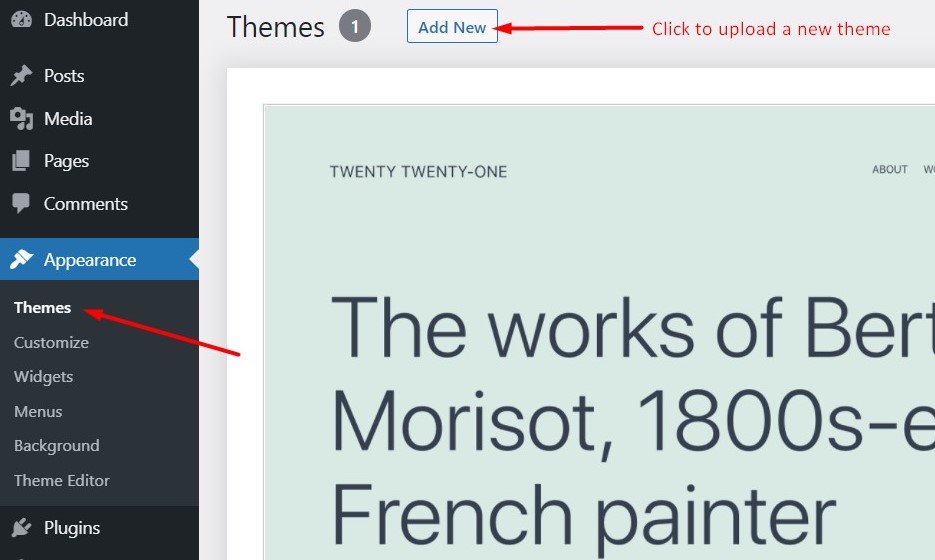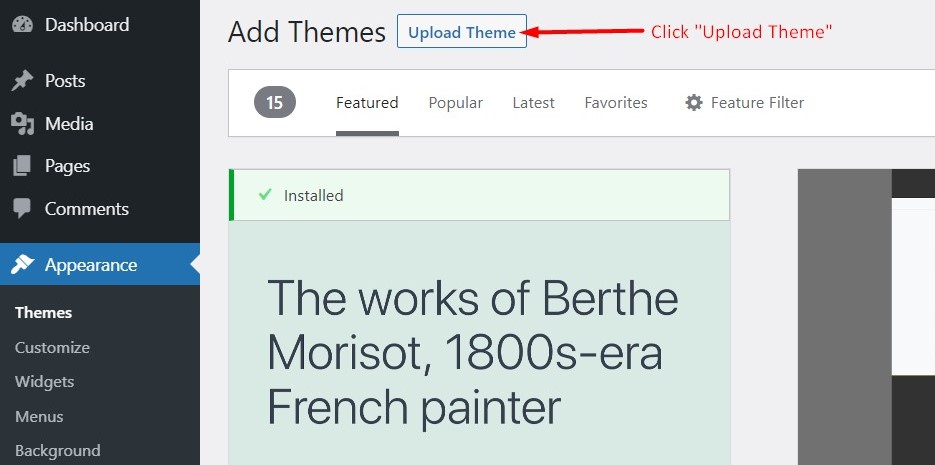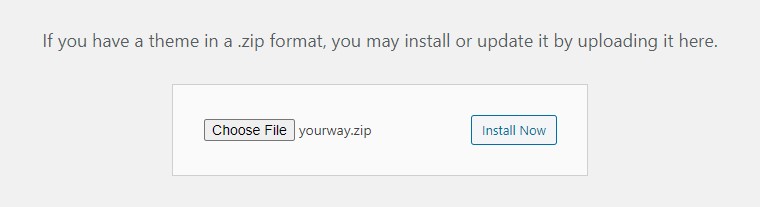How to Upload a WordPress Theme from Themeforest
Table of Contents
Uploading the Theme via WordPress Admin
To upload theme using WP admin panel, please proceed to Appearance > Themes.
Choose “Upload theme”
Click “Browse” and choose the YourWay theme archive on your computer, then click “Install Now”.
Please make sure you are not choosing the entire theme archive you have downloaded from ThemeForest, you should use only the theme archive – yourway.zip.
If you’ve faced an error in the process of theme activation, please make sure you have followed our instructions carefully. Your server settings may restrict some theme features, so you can try contacting your hosting support for help. If the issue persists, disable all plugins and try again.
In any case, please feel free to contact our support guys, they will help you with theme installation or guide you on what the problem can be – contact our support.