How to Switch from One Design Concept to Another
You can easily change your theme appearance by proceeding in the WordPress dashboard to your Theme Name -> Designs tab and choosing from the providing designs. Please click on the “Apply” button to apply the selected design. Applying the design will change the design system (Global Colors, Global Fonts settings) and Theme Settings.
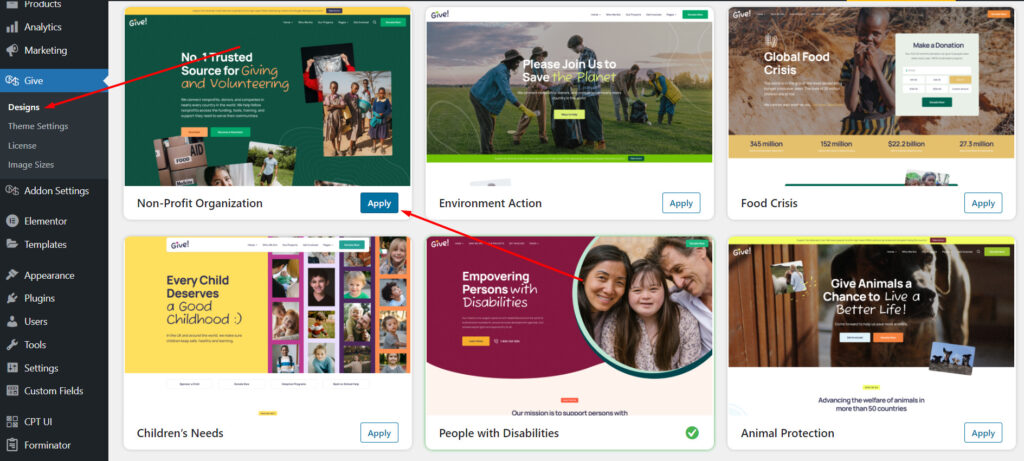
Please note: If you are using one of the themes that are listed below, every time you apply a new design, it adds templates to the Template Library and some data to your database. Not a big deal if used in moderation, but if you are aiming just to test several designs, it can be a good idea to do in on a test website.