Posts Ticker Widget
Use the widget to display your posts, pages, events etc. in a marquee or slider format.
Content
Post
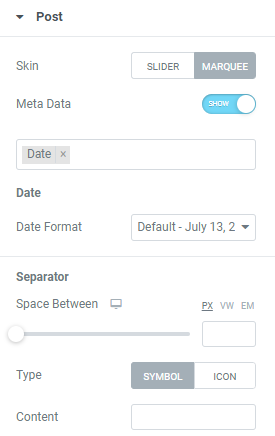
Skin: Choose between Slider and Marquee skins.
Meta Data:Slide to SHOW to enable meta data, choose the needed fields to be displayed and set them.
Marquee skin allows to set Separator.
Space Between: Set the needed space between Separator and post.
Type: Choose the Separator type between Symbol and Icon and set it.
Header
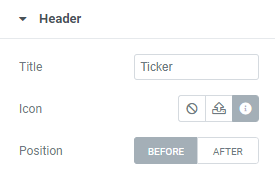
Title: Set the needed Title.
Icon: Choose the Icon from the library or upload desired SVG.
Position: Choose between Before and After icon position.
Query
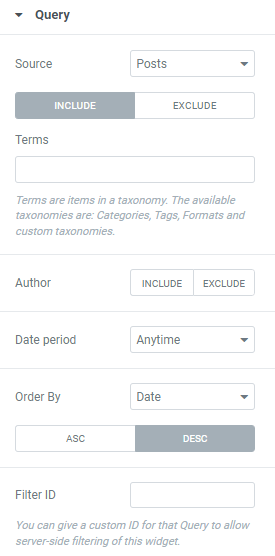
Source: Choose the source form the dropdown (posts, pages, landing pages etc.)
You can Include or Exclude posts.
Include option settings
Terms: Add needed terms (taxonomies) to show corresponding posts.
Author: Include or Exclude posts’ authors, i.e. choose posts by what authors you want (or don’t want) to be displayed.
If no author is added all posts will be shown.
Date period: Choose from the dropdown posts of what date period should be displayed.
When the Past Day(s), Past Week(s) or Past Month(s) period is chosen you can set the amount of the past days/weeks/months.
Order By: Choose the order parameter from the dropdown and set Ascending or Descending order.
Filter ID: You can give a custom ID for that Query to allow server-side filtering of this widget.
Exclude option settings
Terms: Add needed terms (taxonomies) to exclude corresponding posts.
Manual Selection: Search & Select posts to exclude from query.
Ignore Sticky Posts: Slide to YES to exclude sticky posts.
Exclude Current post: Slide to YES to exclude current post from this query.
Offset: Use this parameter to skip the first few query posts (e.g. set ‘3’ to skip the first three posts of the query).
Prevent Duplicates: Slide to YES to prevent showing duplicate posts in one page.
The setting affects only the frontend.
Author: Include or Exclude posts’ authors, i.e. choose posts by what authors you want (or don’t want) to be displayed.
Date period: Choose from the dropdown posts of what date period should be displayed.
When the Past Day(s), Past Week(s) or Past Month(s) period is chosen you can set the amount of the past days/weeks/months.
Order By: Choose the order parameter from the dropdown and set Ascending or Descending order.
Filter ID: You can give a custom ID for that Query to allow server-side filtering of this widget.
Marquee
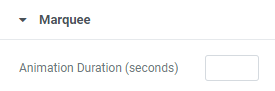
Animation Duration (seconds): Set the desired animation duration in seconds.
Slider
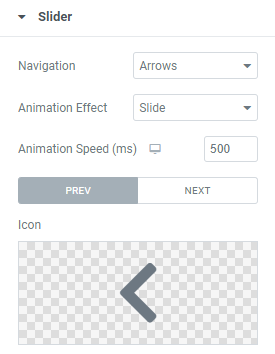
Navigation:Choose between Arrows and None.
Animation Effect: Choose between Slide or Fade animation effect.
Animation Speed (ms): Set the animation speed in milliseconds.
Set the Icon for Previous and Next arrows.
Style
Header
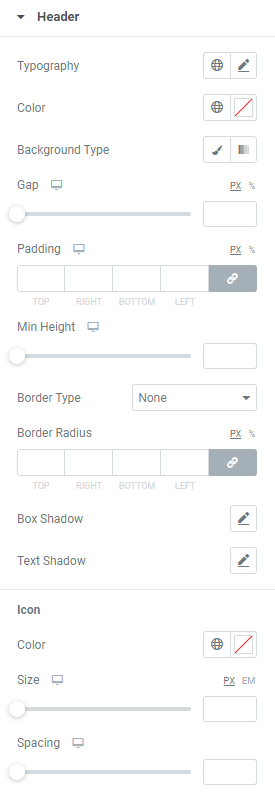
Typography: Set a Typography using settings from the dropdown.
Color: Choose the needed color.
Background Type:Choose between Classic and Gradient types and set it.
Gap: Set s gap between header and posts for desktop, tablet and mobile.
Padding: Set paddings for desktop, tablet and mobile.
Min Height: Set the header Min Height for desktop, tablet and mobile.
Border Type: Choose a Border Type from the dropdown and set it.
Border Radius: Set the Header border radius.
Box Shadow: Choose desired settings from the dropdown.
Text Shadow: Choose desired settings from the dropdown.
Icon
Color: Choose the Icon color.
Size: Set the icon size for desktop, tablet and mobile.
Spacing: Set a spacing between icon and title.
Post
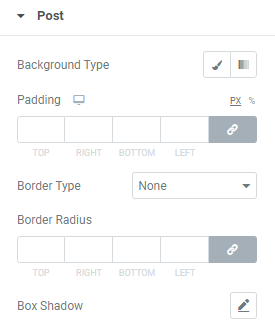
Background Type:Choose between Classic and Gradient types and set it.
Padding: Set paddings for desktop, tablet and mobile.
Border Type: Choose a Border Type from the dropdown and set it.
Border Radius: Set the Header border radius.
Box Shadow: Choose desired settings from the dropdown.
Title
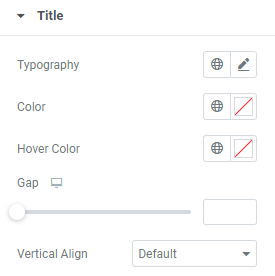
Typography: Set a Typography using settings from the dropdown.
Color: Choose the needed color.
Hover Color: Set the hover color.
Gap: Set a gap between Title and Meta data for desktop, tablet and mobile.
Align Vertical: Choose the vertical alignment between Default, Top, Center and Bottom.
Meta Data
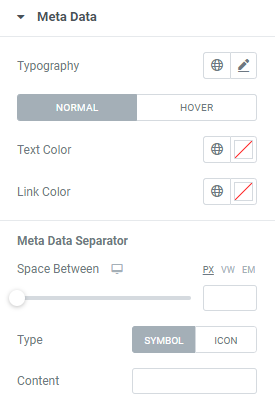
Typography: Set a Typography using settings from the dropdown.
Text Color: Choose the text color.
Link Color: Set the link color for Normal and Hover modes.
Meta Data Separator
Space Between: Set the needed space between Separator and meta data for desktop, tablet and mobile.
Type: Choose the Separator type between Symbol and Icon and set it.
Advanced
Set the Advanced options that are applicable to this widget