Where can I find the theme plugins?
All the required plugins come with the theme. To install them please start the theme installation process proceeding to the Appearance – Theme Setup tab.
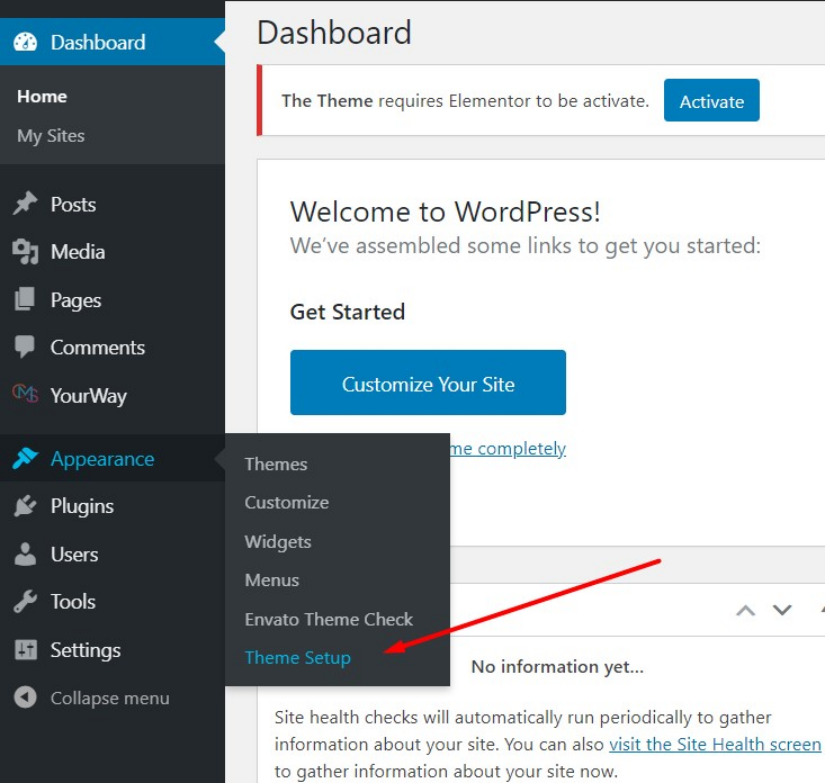
After activating the theme (you’ll need to insert your purchase code) and choosing the Design Concept, you could choose between the Manual and One-click install. With one-click install all plugins the theme recommends are installed automatically, and when choosing the manual installation you need to check the checkboxes to choose what plugins do you need to be installed.
Personal assistance is provided via the tickets system. Should you have any questions please submit us a request at https://cmsmasters.net/help-center/ with the link to your site and relevant WordPress and FTP credentials and our support agents will take care of it.