How to activate the theme using the Envato Elements Token
If you downloaded a cmsmasters theme from Envato Elements without getting a regular purchase code (like premium themes purchased on Themeforest.net), then this step-by-step guide is for you. It will show you how to activate the theme using the Envato Elements token. It also includes the important information about theme support and updates that you can find below.
Table of Contents
Theme Activation
1. After you have uploaded and activated your theme, an Installation Wizard will be launched. It will walk you through installation steps and key options.
For the Activation step, please choose the second option and click on ‘generate Envato Elements token‘ link below to generate your own token.
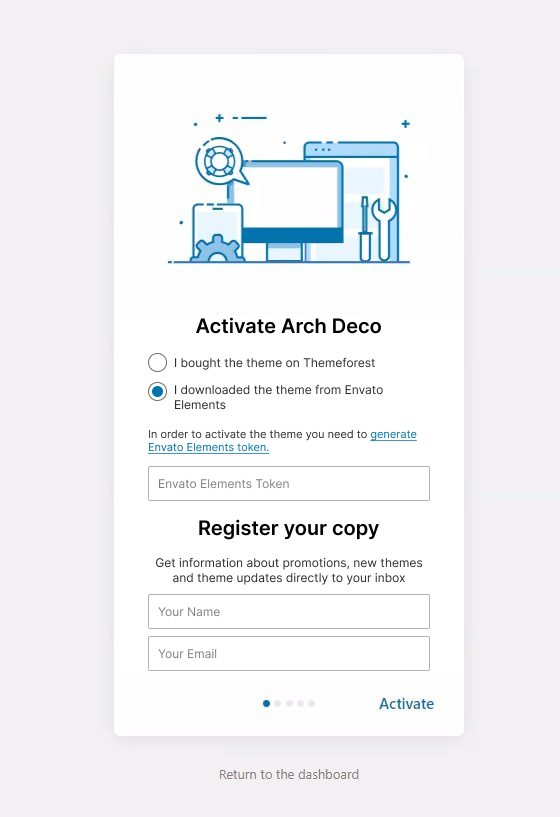
2. You will be redirected to the Envato Elements login page. Please sign in to your account to generate the Envato Elements token.
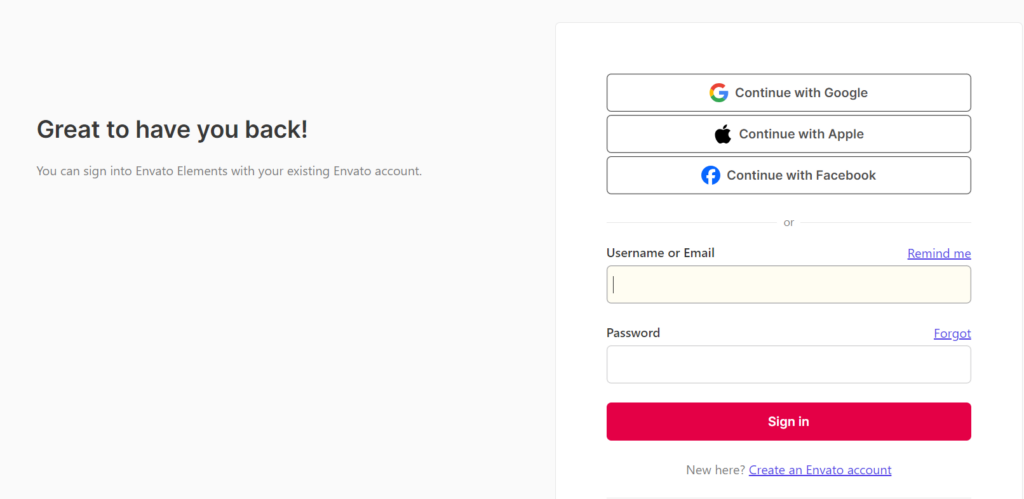
3. After you sign in, you will see that the token is automatically generated. Please copy it using a button on the right.
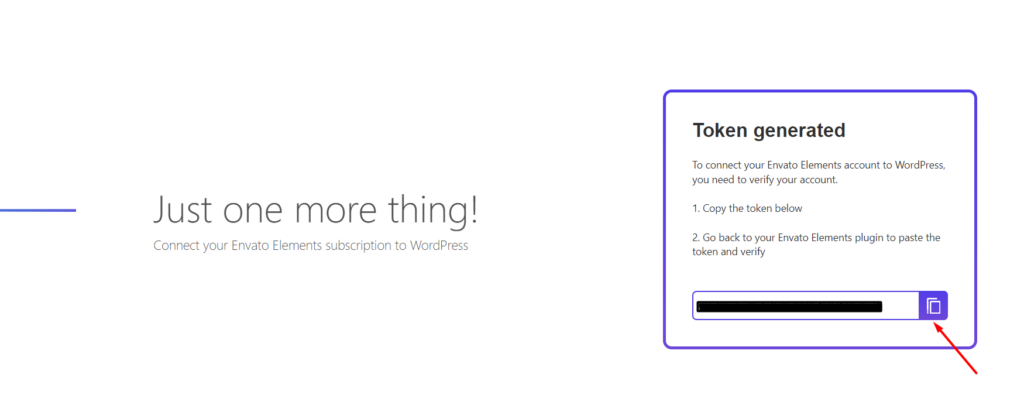
4. Open the previous browser tab to see the theme activation screen. Paste the token to “Envato Elements Token” field.
You can also enter your name and e-mail address to get information about promotions, new themes and theme updates directly to your inbox.
5. Finally, click on “Activate” button and proceed to the next step.
Theme Support
Items on Envato Elements are not supported by their authors or by Envato so you will be unable to get assistance with technical questions, installation, third-party assets or direct guidance.
In order to get personal technical assistance you can purchase the theme separately on Envato Market. Please click on the link to our portfolio on Themeforest where you can find all these themes that are presented on Envato Elements, each of them with 6 months support included. Simply purchase the needed theme and you will be given a licence and purchase code that you can use to contact the support team directly.
Theme Updates
When it is needed, we will release updates to our themes to ensure that they are working as described, protected against major security concerns, or provide discretionary version updates with new functionality. To access these updates, simply download your theme again to get the most up-to-date version.
Here is the link to Envato Elements article where you can find more info on how to download the theme again.
Notifications
While you will have access to the most up-to-date version of the item at all times, you won’t be notified by email when an update is available to you. We recommend that you periodically check the theme page to see if an update has been released.