How to change all the URLs on the website with one click?
After importing the demo content, or when migrating a website from a test domain to the production environment, or implementing HTTPS, you may need to change the URLs from the old ones to the new. Manually changing each link in this process can take a lot of effort and time.
Fortunately, there is an easy solution provided by Elementor. To change all the links on your website, go to the Elementor – Tools – Replace URL tab in your WordPress dashboard.
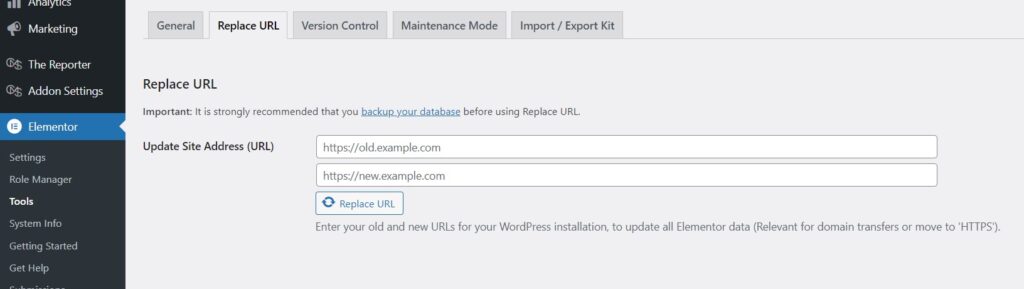
Enter the Old and the New URL and then click on the Replace URL button. That’s it!
Personal assistance is provided via the tickets system. Should you have any questions please submit us a request at https://cmsmasters.net/help-center/ with the link to your site and relevant WordPress and FTP credentials and our support agents will take care of it.