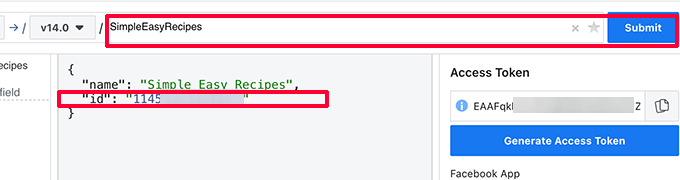How to get Facebook Page ID and Access Token?
NOTE! Before getting your Access Token you have to register as a developer in Facebook.
1. Create a Facebook App
On the Facebook for Developers page, click the Create App button.
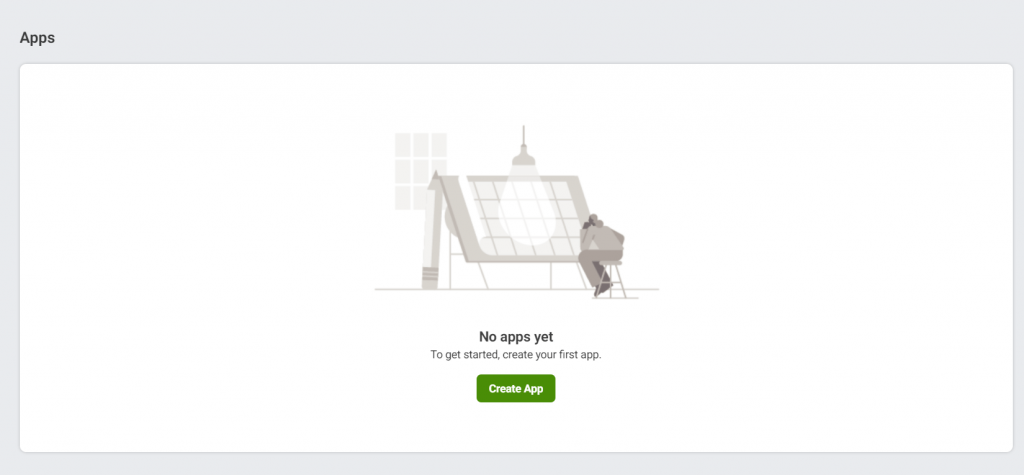
After that, you will be asked to choose an app type. Click on the Business and then click on the Next button to continue.
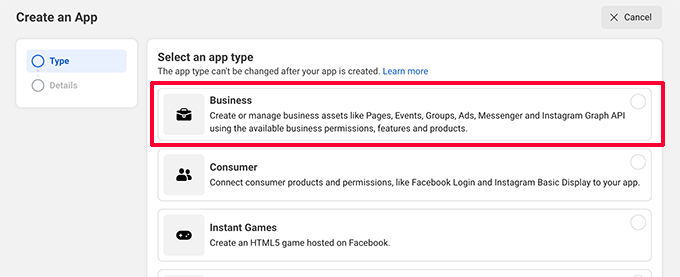
After that, you will be asked to give your app name (this could be anything you want), and email address. You can skip the business account option and click on the Create App button.
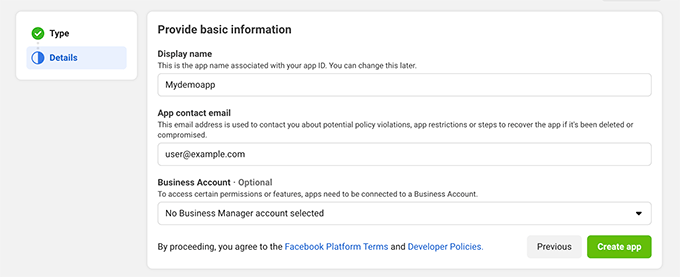
You may be prompted to enter your Facebook password. After that, you will be redirected to your app dashboard.
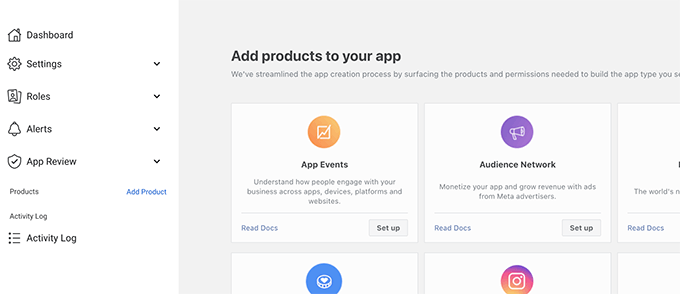
On this screen, you will see multiple options, but since we are using the app for personal use, we don’t need these options at the moment.
2. Get Access Token for Facebook API
Next, you need to head over to the Graph API explorer page to generate our access token and get our page ID.
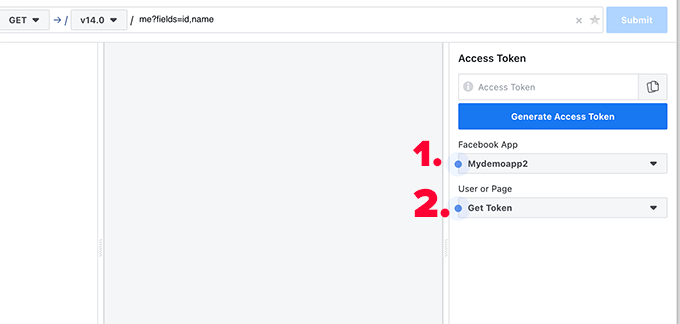
First, select the app you created under the Facebook App section.
After that, click on the Get Token drop-down menu and select the Page Access Token option.
This will bring up the permissions popup, where you need to continue as your personal account, and then choose the page you want to get access token for.
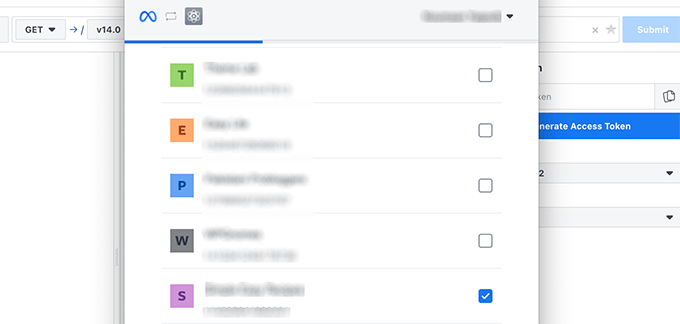
Next, you will be shown some permissions and warnings. You can ignore these and click Done.
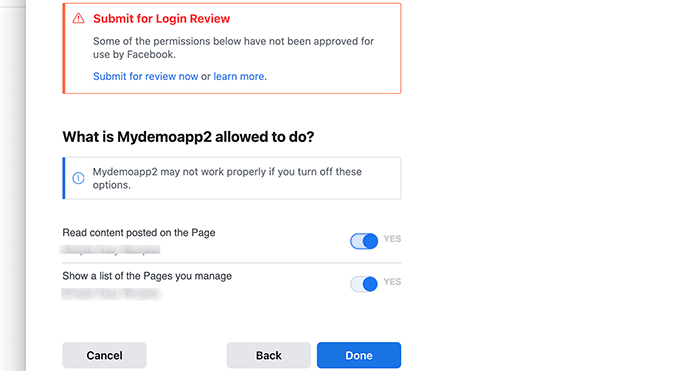
Facebook will now generate an access token for you. Simply copy and paste the Access Token in your admin panel.
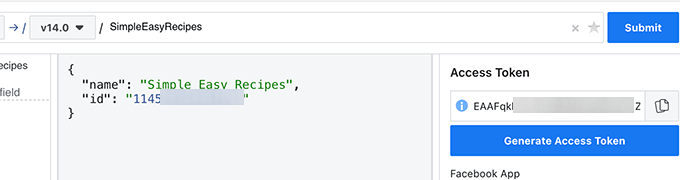
Before you leave, the next thing you need is the Page ID. To get this, you need to enter your page URL slug in the form above, and then click on the Submit button.