Ribbon
Ribbon can be found at the Advanced tab of a widget’s settings. From there you can add a Ribbon to your widget.
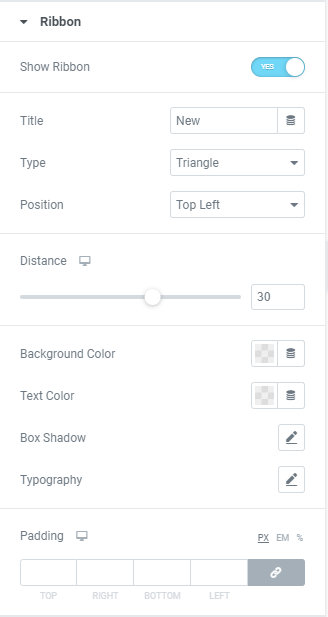
Show Ribbon: Slide to YES to show a Ribbon.
Title: Add desired Title here.
Type: Choose the Ribbon Type from the dropdown.
Position: Choose the Ribbon Position from the dropdown.
Distance: Set the distance for desktop, tablet and mobile.
Background Color: Choose a Background color from a color palette or dynamic tags.
Text Color: Choose a Text color from a color palette or dynamic tags.
Box Shadow: Choose desired settings from the dropdown.
Typography: Set a Typography using settings from the dropdown.
Padding: Set padding for desktop, tablet and mobile.